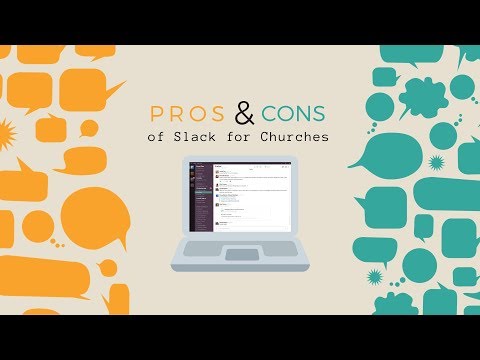If no man is an island that goes double for churches. It would be downright impossible for one person to do everything. Now, the bigger a church gets the more staff and volunteers are needed to do the work of calling all to faith. And, the more staff and volunteers a church has the more imperative it is for effective organization and behind the scenes communication.
To be completely upfront, I use a lot of different mediums to communicate with volunteers and lay leaders. Things like: phone calls, text messages, emails, letters, and in-person conversations. This is due to pragmatism more than anything. We have volunteers that range from teenagers through 80+ years of age. To implement one form of communication, and one form only, would be a horrible idea. However, when it comes to staff I have primarily used three mediums for formal communications: emails, Google Hangouts, and Slack. Out of all these I have found Slack to be the best by far for a few reasons.
Why We Quit Using Email:
Pretty simple, clogged inboxes. I am personally apt to hit the send button and then remember that I had four other non-relevant-to-the-topic-I-just-wrote-you-about things to also discuss. So, in the span of ten minutes I could easily send you ten emails. It also means that you need everybody on your team with their email always up or frequently checking it. It soon became apparent that this was not ideal, even for a three-member team.
Another downside is that it is really easy to “lose” information. I am the type of person that if it is not in front of me then I tend to forget about it. So, my inbox is arranged to have unread emails on top. If something is important but not needed right at the moment (a National Youth Gathering travel reservation, for example) I simply mark it as “unread” and go about my life until I need to print it off and put it in my binder. That worked really great with Gmail because you can have that type setup. When my church transitioned to Outlook accounts, well, Microsoft in its infinite wisdom does not allow that setup (at least as far as I can figure out). There are a lot of ways to organize emails in Outlook, but every way has a serious con in my book.
So we needed to find another way. Along came Google Hangouts.
Why We Quit Using Google Hangouts:
Google Hangouts has a lot of positives. You can chat by text or video call (with multiple people at the same time, even). You can even host webinars. Also, it is easy to share documents and folders. But, it forces you to have a Gmail account. That is a pretty serious draw back, not everybody wants one. There are also other issues. You can only be logged into one account at a time. So, if you have a personal Gmail and one for the church (say you are the Office Manager), then you would have to be constantly switching back-and-forth between the two accounts on a daily basis. I have two Gmail accounts – one is for personal use and the other for a sports website for which I write. I used to have an account for professional use. Switching between two was bad enough (even when I had one dumping into the other). Between three would be a nightmare.
Finally, conversations are linear. In other words, (unless this is a recent roll out in reaction to Slack) you cannot have conversation “threads”. Instead, you just have one conversation. So, you have to go back and scroll through or search the conversation for past items or topics.
Google Hangouts worked for a while. But, it quickly became more of a hassle than anything and it was quickly disused.
Then, for about a year it was just the Office Manager and I as our congregation searched for a new Director of Christian Education. Considering that only five feet separate our desks there was not a lot of need for electronic information outside of the occasional sharing of documents through email.
But, then we found the DCE God was calling to our church.
Why We Use Slack
Imagine all the positives of email and Google Hangouts with none of the downsides: that is Slack. You can easily share files (documents, pictures, videos, links, etc.). It does not clutter up your inbox. You can be signed into multiple accounts at once and use just one dashboard to quickly navigate between each account. It works across platforms: iOS, Android, PC, and Mac.
What is really cool is the ability to create channels. This allows the users to have multiple conversation topics and not lose the place in the conversation. You can also invite certain people to each conversation, so that if you had one for say, youth ministry, you could just invite those who work with youth to be a part of it instead of everybody. And, if you do not want or need to have a conversation or share a file with the whole group you can send direct messages to individuals or small groups.
Here is a picture of my dashboard:

As you can see, I have three organizations that use Slack (my church staff, the sports website I write for, and the Concordia Technology Services blog). I can easily switch between the three. The picture shows the Slack for my congregation and the “#confirmation” channel. You can customize the theme for each group, too, so that you can have a quick visual reminder with which organization you are communicating.
You can also quickly search each channel:

One of the best features, you can invite people to join your organization’s Slack by whatever email he or she uses. This makes it great to help organize or communication with volunteers that do not have a church email account.
For the budget conscious, Slack is free as long as you want for a team as big as you want. You read that correctly, Slack is FREE! Now, they do have three paid tiers that offer for stuff as you go up. But, I have not found anybody who needs to use a paid version (as far as I know). And definitely not any churches that need a paid version.
You can also integrate other apps or programs like Twitter, Dropbox, etc., even Dog Facts (or, if you are evil, Cat Facts). There are literally hundreds of integrations (including Google Calendar and Google Hangout).
Slack streamlines communication, reduces “in house” emails, and most importantly, frees up time. It allows you to quickly share files. So, if you have been struggling with how to better communicate among staff and/or volunteers I highly recommend checking out Slack.
Learn more about the use of technology in your church by subscribing to this blog!
![]()