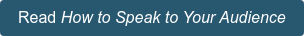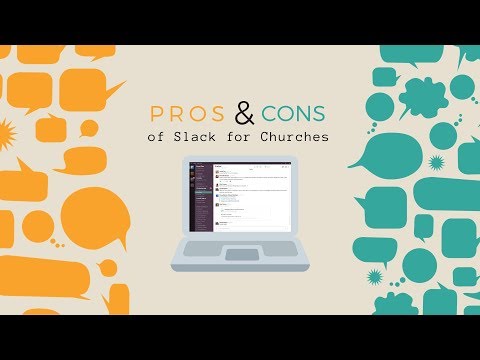At this point, I hope you have familiarized yourself with podcasting and are interested in starting your own podcast. If you have not read the previous blog post on creating a podcast for your ministry, I encourage you to do so.
This post will break down the fundamentals of podcasting, including the equipment you will need, how to record your podcast, and how to upload your podcast to a streaming platform.
Once you’ve figured out the purpose of your podcast, having the right equipment is the next step. How will you know what mic to use? How do you pick out software or recording equipment? Here are a few suggestions on selecting the best supplies and gear for your ministry’s podcast.
Equipment You Will Need for Your Ministry’s Podcast
Microphones- Single Microphone
For individual podcasts, one choice is the Blue Yeti Microphone. This is a convenient and high-value option for all podcasters. It has great audio quality for the price, and it simply plugs into your computer and works well with any recording software you choose to use.
- Dual Microphone
If you decide that you want to interview people or have a cohost on your podcast, I advise that you use a dual lavalier microphone set so that you and your cohost or guests all have a microphone that records clear and equal conversations. I used a dual lavalier microphone set for my podcast with my father. We hooked it up to an iPhone and hit record. The audio quality was great and there was not much editing needed after recording.
- Laptop, Camera, Phone
Every podcaster needs a device to record his or her podcast. Thankfully, technology has evolved to the point where virtually every phone, laptop, and camera today has audio-recording capabilities. To make things simple, I would recommend using your laptop or an iPhone to record your podcast.
Each type of device has its pros and cons. A laptop is probably the best for overall audio quality and editing capabilities, whereas a smartphone is more mobile and offers lighter, on-the-go capabilities. Cameras can also be helpful if you want to add video to your podcast and entertain your audience in high definition. Most device selection relies upon personal preference, so find something you like and stick with it!
Software
- Audacity, GarageBand, iMovie
There are hundreds of software options out there for podcasts. If you’re starting out, there are a few simple platforms I suggest you use. If you are using a laptop, Audacity is the best option out there. It is easy to use and works on Mac or Windows for audio recording. It has all the basic functions necessary for podcasts and has the feel of an older computer program’s simplicity.
If you are using an iPhone or Mac, I would recommend using GarageBand or iMovie to record. GarageBand is a wonderful choice for audio and is made by Apple. It has a lot of user-friendly elements. Finally, you can use iMovie if you want to get fancy and add a video component to your podcast. Like GarageBand, iMovie is an Apple program that is easy to use and allows for great video edits.
Recording Your Ministry’s Podcast
Now that you have all the equipment you need, it’s time to record your podcast.
First, start by familiarizing yourself with your equipment and recording software. Start with a few test runs before fully diving into your initial podcast. A test run can be as simple as making sure your preferred device will record and looking at audio quality, or as in-depth as recording your whole podcast to make sure it is smooth. It is critical that you are comfortable with your setup before you record so that everything runs as seamlessly as possible.
When you are good and ready, hit that big red record button and begin educating, entertaining, and captivating your audience with your preparedness and knowledge about whatever topic you are discussing. Remember to smile and have fun as you are podcasting. It is a blessing that you can interact with the outside world on such an innovative medium.
Get stuck along the way? Don’t understand what you are doing when recording? There are some valuable resources to help you navigate your recording process through Audacity, GarageBand, and iMovie.
Once you are done recording, you’ll want to edit your podcast. At a bare minimum, this involves trimming your podcast to its desired length (15 to 60 minutes is ideal) and making sure that your audio quality is good. You may also want to add some intro or outro music so regular listeners can identify your podcast. Something like a favorite hymn or worship song can be helpful. Just make sure you have permission to use the music.
Still don’t know what the full editing process looks like? Check out this helpful article that breaks it down even more and come back to this blog when you are ready for the final step.
Uploading Your Ministry’s Podcast
Now that your podcast is finished, you need somewhere to share it with others. This is where you upload your podcast to various podcasting platforms.
I recommend uploading your podcast to the free podcast hosting platform, Anchor. Anchor will not only host your podcast but also upload your podcast to many other podcast hosting apps, such as Spotify, Stitcher, Google. The process becomes much simpler after that. All you have to do is share your podcast with one platform and the rest is taken care of for free. For more information on how this works, click here.
I hope you are excited to add another level to your ministry and share God’s Word on an innovative medium. I’m sure your podcast will be a hit with your congregation, followers, and family.
Please view the article below to further improve your communication skills with your audience and congregation.