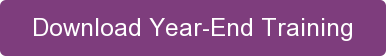Take these simple steps to prepare your Shepherd’s Staff database for 2016.
Download the Year-End Training Document
This document offers simple step-by-step instructions, as well as answers to frequently asked questions about the year-end process in Shepherd’s Staff.
Or, sign up for a free training webinar about the year-end process.
Here is a basic outline of what the training document covers:
Shepherd’s Staff Year-End Checklist
October–December 20xx
- Update Membership information
- Renumber next year’s envelopes
- Enter Pledges for next year
After January 1, 20xx
- Enter and post all Contribution offering batches for the year
- Enter and post all Attendance records / batches
- Ensure all transactions in Finance have been entered / voided / etc.
- Reconcile bank accounts
- Print all necessary reports
Year-End in Process in Finance
- Run Database Rebuild
- Create two (2) backups of your database
- Run Rebalance
- Run Finance Year-End
If you have questions after reviewing the training document, sign up for a free training webinar or contact the Shepherd's Staff support team at support@cts.cph.org or 1.800.346.6120.
Subscribe to this blog for future updates!