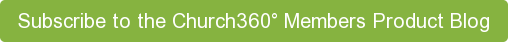We've release an update to the renumber envelopes feature and added affixed headers to the People view.
Updates to Renumber Envelopes
The next time you go to renumber your envelopes, you may notice a few changes. First, we've added a "Don't Renumber" option for those givers who you want to exclude from the renumbering process. We've also added a light blue help text which appears in the "New Envelope" number box, which will prompt you as to the next available envelope number.
There are also some special circumstances to be aware of regarding couples who give jointly. As soon as you add a spouse from the Envelopes view, they will appear on one line and the "Contributes Jointly" checkbox will be automatically marked. If there are circumstances where a couple is married and does not give jointly, you can mark and unmark these options from within either the envelopes view or the individual profiles.
Similar logic applies when one person in a couple who was contributing jointly is marked as deceased. As soon as the person is marked as deceased, the option for joint contributors disappears and multiple contribution statements will begin to be generated.You can no longer enter joint offerings for the couple and the old offering envelope number will be automatically assigned to the widow or widower.
Affixed Headers in People View
We've also added affixed headers across each of the four modes in the People view. Now, no matter how far down you scroll, you will see be able to see the column headers for each person on your list!
We hope that these updates will help you in the envelope renumbering process! If you have any questions or comments, please contact our support team at support@cts.cph.org or 800.346.6120.
To receive product updates on a regular basis, please subscribe to our blog! You can choose to receive updates on an instant, weekly, or monthly basis.