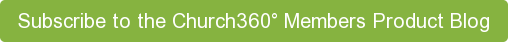We've added photo & logo cropping! Use this feature to crop family photos in your household directory or extract individual photos from family photos.
Photo Cropping
You are now able to crop all your household and individual profile photos! Photos can be cropped from within both household and individual profiles. Cropping your household photos will help to ensure that everyone's pictures look just right in their household profile and in the church photo directory. To crop, simply click on the image and then select the "Crop" option. Resize and move the square until the entire family is included in the cropped area. No matter how large or small you would like to resize, Church360° Members will automatically preserve the aspect ratio of the image for you!
Many of our customers have also been asking for an easy way to extract individual profile pictures from a household's photo. The addition of cropping from within an individual profile should now make this possible! Simply navigate to the individual profile of the person whose photo you wish to add. Then, upload the family photo and crop it so that only the individual's face is visible. Click on the blue "Crop" button to finalize your selection and then click "Close" to return to the profile.

For those of you who are Church360° Unite customers, this update also includes the ability to share photos between Church360° Members & Unite. Head on over to our Church360° Unite blog to read more about photo sharing between the two programs!
Logo Cropping
In addition to photo cropping, you are also now able to crop your church's logo! To crop or update your logo, simply click on the logo image in the upper left-hand corner of the screen and then select the appropriate "Replace" or "Crop" option. Once you have your logo cropped just the way you want it, just close the window; your changes will be saved automatically.
We hope that photo and logo cropping will help you to keep your church logo and member photos looking their best! If you have any questions or comments, please contact our support team at support@cts.cph.org or 800.346.6120.
To receive product updates on a regular basis, please subscribe to our blog! You can choose to receive updates on an instant, weekly, or monthly basis.