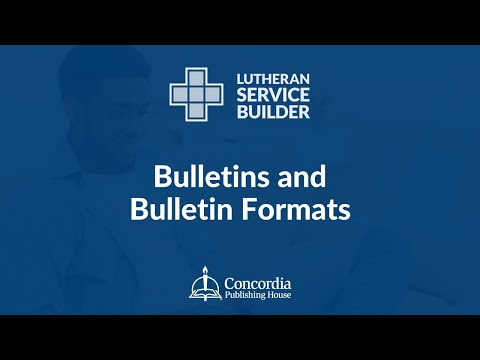Recording Attendance at Worship and Other Events with Church360° Members
This overview training walks attendees through the basics of Church360° Members and describes all essential functionality. 00:00 - Intro 14:11 - Opening People View 15:12 - Uploading Your Church Logo 15:25 - Software Header Settings 18:06 - People Tab 19:45 - Upload, Download, Print, Save Reports Of Member Data 21:37 - Filtering People 24:59 - Information Center (Support) 26:21 - Sending Messages/Emails To Members 27:06 - Events Tab 27:45 - Event Filtering 29:09 - Download, Print, & Save Report Of Event Data 30:20 - Make An Event 34:05 - Attendance Tab 34:40 - Attendance Filtering 35:20 - Entering Attendance 45:38 - Adding A New Household 53:30 - Offerings & Reports Briefly 54:07 - Roles & Permissions 56:19 - Outro