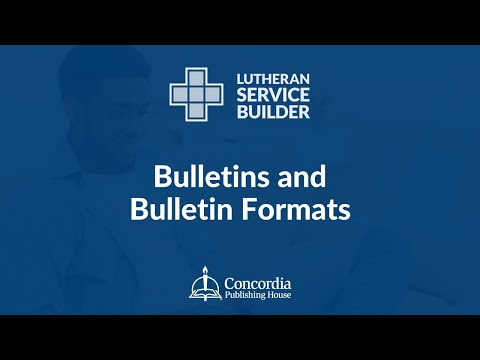Make Entering Offerings the Easiest Part of Your Week with Church360° Members
This overview training walks attendees through the basics of Church360° Members and describes all essential functionality. 0:00 - Intro 20:05 - Change Church Logo 20:24 - Headers 20:50 - Notifications/Updates 21:00 - Settings Icon 21:34 - Event Log 21:50 - Personal Settings 22:36 - People Customization 23:00 - Filtering People 23:34 - Uploading People Data 23:56 - Downloading People Data 24:52 - Printing People Data 25:25 - Customize & Save Reports 25:39 - Viewing Tags Assigned To People 26:30 - Customized Groups 27:01 - Columns 28:16 - Offering Date Range 28:58 - Filtering through Other Options 29:21 - Download, Print, Compare, & Save Report Tab 30:03 - Customizing What You See 30:49 - See Specific Givers Information 31:58 - Adding Offerings & Electronic Giving 40:49 - Flexibility Of The Church 360 Members 41:40 - Adding Members 44:59 - Member Tags 46:02 - Extra Member Details 46:54 - Adding Envelope Numbers 47:37 - Mailing Address 48:27 - Events 49:07 - Filtering Calendars 49:47 - Adding Events 52:20 - Information Icon 53:50 - Vanco Integration 56:46 - Roles & Permissions 59:05 - Q & A Session