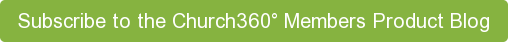We’ve added a new, searchable Event Log to Church360° Members so that you can see what other users have changed in individual, household, or event records. It even tracks changes made through Church360° Unite!
Accessing the Event Log
Administrators can now access the new, searchable Event Log, which presents a full list of actions users have taken in individual, household, or event records in Church360° Members.
To view the Event Log, you must be signed in with administrator-level permissions. Go to the Settings icon and choose Event Log from the bottom of the list.

What the Event Log Records
- When: The date and time the change was made, shown in a timeline format
- Application: The Church360 application where the change was made
- Changes made in Church360° Members will leave this column blank
- Changes made in Church360° Unite will show the application logo
- User: The person who made the change
- Record: The individual, household, or event record that was changed
- Description: A short description of what was changed
- Note that batch edits will show a summary of the actions taken
- Restore: This button appears when a user deletes a person or an event where attendance or offering was taken, allowing you to restore the record if needed

If you are a Church360° Unite user, the Event Log feature will be implemented soon so you can track this information in both applications.
To receive product updates on a regular basis, please subscribe to our blog! You can choose to receive updates on an instant, weekly, or monthly basis.