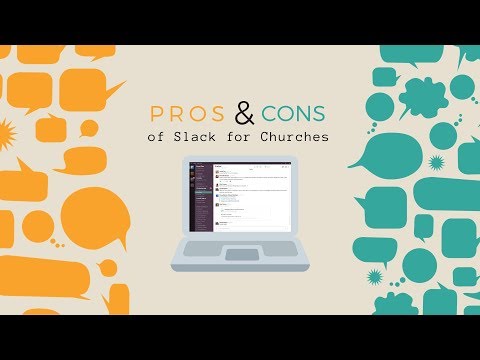I often wonder if one of the biggest challenges facing Church Communicators is deciphering the who, what, where, why, and how of church news and events. Our efforts are often divided between multiple mediums, our time is spread thin to format and reformat content, and still we often receive feedback about people not “hearing” our message. (Here’s a great article to help set up your communication framework.)
It can be discouraging when we spend hours each week planning and creating content that is not “heard.” Our efforts can feel fruitless. Today, though, I’d like to talk about a communication medium that takes little effort and that we’ve seen effective in communicating with college-aged and young adult people: the group-messaging tool GroupMe.
Free Group Messaging Tool
The ministry I am a part of focuses on outreach to college-aged and young adult people in Wichita, Kansas. We offer Bible studies and fellowship events for students at Wichita State University and for young adults in the greater Wichita area.
Probably not surprisingly to you, young adults are not using Facebook. In my experience, they want something simple: the facts. This is why we’ve found GroupMe to be an effective way to stay in touch with our young adults between gatherings.
As GroupMe says on their website, the tool is “like a private chat room for your small group. Have as many as you want, and it’s always free. Now, you can coordinate with coworkers, organize a game night, and keep in touch with family all in the same place.” GroupMe is simple to use and set up, and it can be accessed via desktop, smart phone apps, and even SMS.
How Churches Can Use GroupMe
For our ministry, we like to use GroupMe to send reminders and quick requests:

We also use GroupMe to get a feel for what studies our attendees would like to do:

Our communication looks a bit different from the average congregation’s, but here are some ways that a congregation might be able to utilize GroupMe.
Leadership Teams: Councils, elders, boards, and committees can easily stay in touch between meetings. Subcommittees, like altar guilds, worship teams, luncheon teams, and mowing teams, could benefit from such a tool as well.
Staff Conversations: Church staff could have quick conversations behind the scenes for things that do not require a phone call, an entire email, or a longer face-to-face discussion.
Small Groups and Bible Studies: GroupMe is a perfect way to have conversations between meetings. Ask follow-up or digging-deeper questions. Check in for accountability. And easily stay in community with other group members.
Youth Leaders and Parents: DCEs and youth ministry leaders can use GroupMe to send reminders to Sunday School teachers, students, and parents and stay in touch with them throughout the week.
Pros of GroupMe
To get insight from others who use GroupMe, I got feedback from three individuals. Here are some of the pros the interviewees identified or I’ve observed about GroupMe.
Desktop Messaging: At the Lutheran Student Center, Paige (Director of Campus Outreach) and I both use MacBooks and iPhones, so it is easy to send simple iMessages from our desktops. GroupMe gives me an opportunity to directly message my coworkers who are PC users. It might seem lazy, but it’s easier to do than digging out my phone and sending a text or email for a small question.
Compatibility with Multiple Devices: Paige says, “I like that GroupMe is compatible with several smartphone brands. It is a very simple app to use and can be used for group chats and even individual chats. Also, you can access GroupMe from the web, so group messages can be sent from your browser as well.”
Notifications: One feature I like about GroupMe is that I can turn off and limit the app notifications. There’s also a setting called Office Mode, which turns off mobile notifications if you are logged into a desktop browser.
Leave the Conversation: Unlike in group text messaging, you can leave conversations in GroupMe. There is also a Mute setting, which will turn off notifications for a specific group.
Profile Names: Even though a user may not know everyone personally in the group, there is at least a profile name rather than an unknown phone number like in a group text. A grad student we serve, Maggie, says, “I like that I can be in a group without everyone having all of my contact information.”
Polls: Polls can be used to ask group member preferences about meeting times, locations, dates, or even what topic or book to study next.
Cons of GroupMe
Although I’m a fan of GroupMe, it would be irresponsible to not share what I and the people I interviewed believe to be its limitations.
Details Can Get Lost: When you have a large group and someone starts a conversation, there is no thread that follows the conversation. One of our students, Sara, says, “Sometimes it’s hard to find the original info that was given.” There is no option to respond to a specific message. The chat can get messy when multiple conversations get started. Thus, it may be necessary to communicate important details via in-person meetings or emails.
Non-GroupMe Users: This is not necessarily a GroupMe limitation, but as Paige says, “While GroupMe can be used through SMS texting, it is kind of hard to explain to a non-smart phone user how to even use it. People either jump on the GroupMe bandwagon, or you have to remember to text certain individuals separately. For those who are not in GroupMe, they may miss out on important conversations!” Because of this, it can be a challenge to find a medium that a majority will use. I honestly believe GroupMe is a simple enough tool, and with a little one-on-one training any leery user can become proficient.
Text Is Preferred for Individual Conversations: Paige says, “I prefer text message or email (depending on the situation) for individual conversations and GroupMe for group communications. If it is an informal situation or conversation (i.e. ‘Hey, how’s your day going?’ or ‘Hey, we missed you in Bible study last night. Are you ok?’), I will probably text.” Sara agrees: “GroupMe is probably the best for big group communication, and then one-on-one texting for more intimate conversations.”
To Use or Not to Use GroupMe?
GroupMe is a great way to stay in touch, be in community, and build relationships with a group (large or small), but mediums such as social media, email, and print are still the best ways to communicate event and ministry information. Text message still appears to be the choice over GroupMe for individual conversations.
Ultimately, the choice over whether to use GroupMe in your ministry depends on the people involved, what you would use GroupMe for, and whether your group members would have an affinity for it. If you do choose to use it, I hope you find that it fosters connections and communication between group members!
Choosing to use GroupMe for your small group? Download a free getting-started guide you can share with your group about installing the app and getting connected.
![]()