Learn how to utilize tags and Smart Groups to create views and trend reports for all aspects of your church

Subscribe to receive Church360° Members
email updates.
Other content in this Stream
 1:16:52
1:16:52Event Forms are now live in Church360° Members! Now you can signup volunteers, check in for Sunday School classes, and take worship attendance with ease! Make event management a breeze with Church3

We’re excited to finally announce major new features in Church360° Members! Keep reading to learn more about Event Forms, Multi-Factor Authentication (MFA), and new...

When communicating with people via voice, text, or email in the Church360° Members Communications Module, you choose who you want to include or exclude in the communication using Smart...

Anyone in ministry knows how important is to visit with church members who are sick, homebound, lonely, going through a life change, or simply need someone to talk to. With the...

Church360° Members has recently undergone some updates that simplify the attendance entry process! Read on to learn more about recording event attendance (and recording it on a mobile...
 36:43
36:43Welcome to the recording of the October 2024 Church360° Members Overview Webinar! Members offers the ultimate flexibility in church management software. Manage important membership information and d
 38:42
38:42Welcome to the recording of the April 2024 Church360° Members Overview Webinar! Members offers the ultimate flexibility in church management software. Manage important membership information and dis
 1:00:56
1:00:56 54:37
54:37Welcome to the recording of the April 2024 Church360° Members Overview Webinar! Members offers the ultimate flexibility in church management software. Manage important membership information and dis
 1:06:02
1:06:02Welcome to the recording of the January 2024 Church360° Members Overview Webinar! Members offers the ultimate flexibility in church management software. Manage important membership information and d

The following has been adapted from the Introducing Church360° Members: The Communication Module Webinar. Watch the video below to see the whole webinar.

Technology might not be the first thing that comes to mind with the words “pastoral care.” Yet, the resources of technology can truly aid pastors as they provide spiritual care for their...
 39:32
39:32Church 360° Members recently launched its Communication Module, a suite of text, email, and voice messaging tools designed to help churches coordinate messages to visitors and congregants. The new too

There’s a good chance that “How to Pick the Right Church Management Software” wasn’t a class you or your pastor took in college or seminary. Every church has its own unique needs, so every...
 1:00:17
1:00:17Learn the basic overview of Church360° Members where we cover briefly an overview of the tools & practical examples while also going through some of the more specific features.
 1:11:59
1:11:59Watch how to add, edit and import offerings, update envelope numbers, and assign pledges. 00:00 - Intro 04:00 - Offerings 05:12 - Funds 18:14 - Envelopes 35:26 - Entering Offerings 42:00 - Offering T
 54:41
54:41Discover how to manage calendars, events, and attendance records. 00:00 - Intro 04:41 - Calendars 07:49 - Adding Calendars 09:31 - Coloring Calendars 10:42 - Event Calendar Links 11:05 - Removing Ca
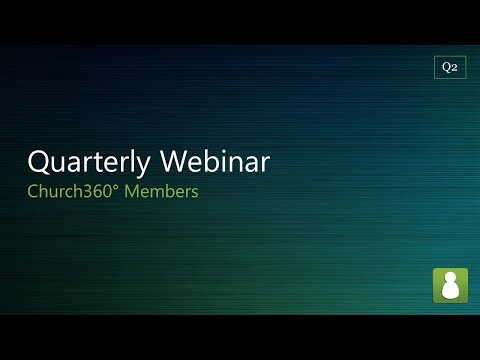 1:12:33
1:12:33Learn how to make your life as a church leader easier with Church360° Members. The webinar included a presentation on our favorite new features with extra dedicated time for your questions and answers



