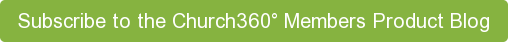We've added Givers and Marriages modes to the People view! This update has also moved mailing label downloads from Envelopes to the Givers mode.
Givers Mode
The Givers mode shows the giving unit name, address, envelope number, and giving unit type. You may select, deselect, and sort any of these columns just as you would in other views for Church360° Members. Each individual in your database is automatically considered to be a separate giver, unless you have marked two people as contributing jointly from within Envelopes.
To maximize your effectiveness when using the Givers mode, I'd recommend creating two Smart Groups: one that includes people with envelope numbers and another that includes people without envelope numbers. When creating these Smart Groups, be sure to include only adult or confirmed members, otherwise children may unnecessarily appear in your view. Having these giver lists in place will help you to when performing routine tasks like renumbering envelopes or printing mailing labels from the Givers mode.
Mailing Labels Moved to Givers Mode
Speaking of mailing labels, we've also moved the mailing labels download option out of Envelopes and into the Givers Mode. With your Smart Groups set, you'll be able to easily create mailing units for all the giving units without first having to consolidate names or labels in Word. The givers' envelope number will automatically appear next to the giving unit's name on your mailing labels download.
Marriages Mode
The Marriages mode contains the following options: married people's names, address, contributes jointly, married for (length of time married), and wedding anniversary. The view can be sorted by any of these columns. For example, if you would like to see who in your church has been married the longest (or shortest), this view is easily accessible from the marriages mode. You are also able to sort wedding anniversaries by year or month, if you would like this information listed monthly in your bulletin or newsletter.
From within the marriages mode, you may also notice a few alert signals next to some of your couples' names. These alert signals indicate that two married people are not listed within the same household in Church360° Members. To remedy this error, simply find the appropriate household for the marriage and add the missing person from within the household profile. The next time you return to the Marriages mode, this alerts signal should disappear.
We hope that these changes assist you with organizing and maintaining your data! If you have any questions or comments, please contact our support team at support@cts.cph.org or 800.346.6120.
To receive product updates on a regular basis, please subscribe to our blog! You can choose to receive updates on an instant, weekly, or monthly basis.